
A press of the yellow button the handset brings up the names of all the satellites you have found.ĥ) Connected using SCART (RGB), Prog and HDMI. Therefore most other staions will start at 200 onwards.Ĥ) There are 5 favourites listings - so you can group channels together as you need (I have a set for German stations, French and HD channels on the go).
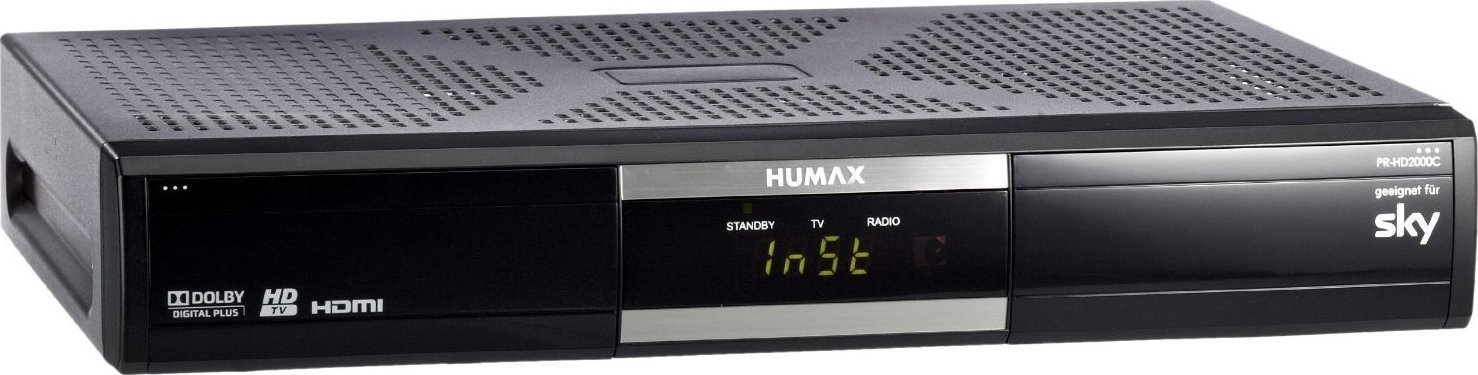
First thing is to set the Humax menu into English language mode!ģ) Again forewarned that all the Premiere stations (and a good few other German stations) automatically take up number 100 -199 in the listings on Astra 19.2. No problem to manually move dish using remote from V-BOXII positioner until a software update arrives.Ģ) Having already set up all my dish positions it was easy to gather all sats together - there were a couple I had to input into the sat list (Hellas sat etc) but easily done. My initial findings after unwrapping it yesterday.ġ) DISEQ 1.2 does not work - but had already known that due to several others having mentioned it elsewhere.


 0 kommentar(er)
0 kommentar(er)
